List all Quick Access Links
Quick access links (QALs) save users a lot of time as well as providing a better user experience by not having to enter passwords manually.
However, if your users have a lot of QALs, it’s hard to keep track of them.
In this article, we will show you how to display a list of QALs for each logged-in user. Accordingly, they can view all QALs they have in the same place.
Quick access links (QALs) allows users to access the protected content directly without having to enter a password. By default, a quick access link is associated with a password and generated by our PPWP plugin automatically. It is usually combined by the page URL and a random string.
Quick access links :
Please login to view the content.